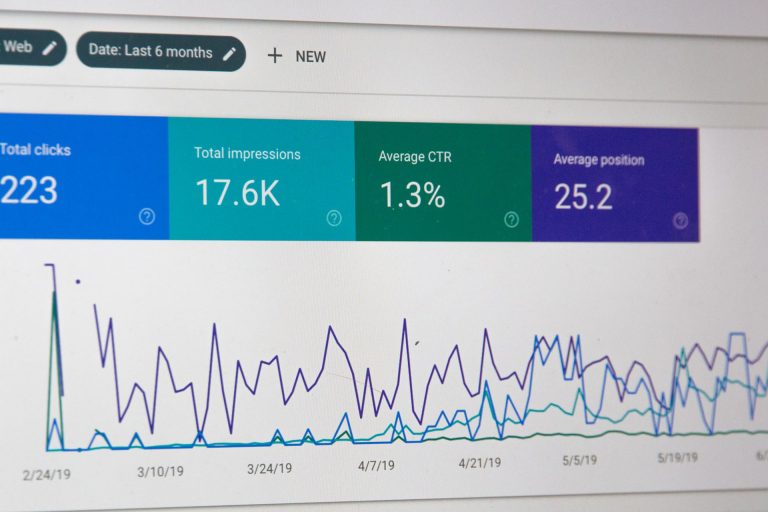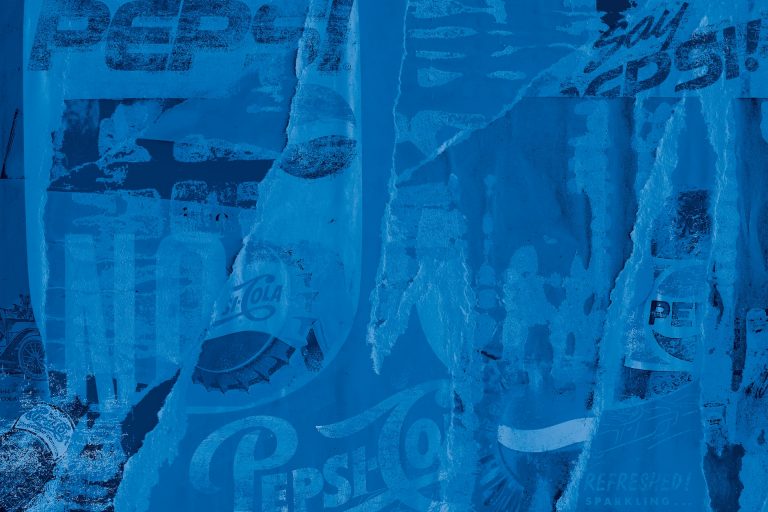Google Analytics Alternative: Yandex Metrica Installation Guide
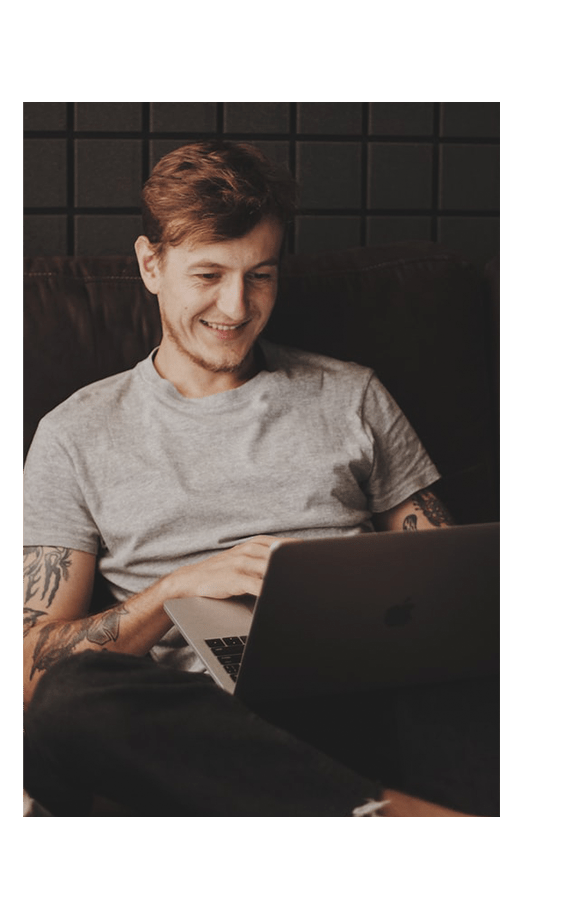
Yandex Metrica Installation Guide
As popular as Google Analytics is, there are a lot of other platforms that can serve you in your entrepreneurial quests. A hidden gem is Yandex Metrica. It is the creation of Yandex, which is basically the Google of Russia, and has all of the usual statistics found in Google Analytics, but set in a more user friendly manner.
For those of you that prefer visuals over raw stats, this analytics platform is your dream come true. Not only do you get heat maps, and scroll maps, you actually get to see video of people using your website for free! For those of you who don’t think that’s a big deal keep in mind that subscribing to online platforms for heat maps can sometimes cost anywhere between $30-$100 a month.
This how-to guide will show you how to install Yandex Metrica.
1. Create a Yandex Email account. Simple enough, it’s the same as creating any other email account.
2. Once created, use it to log. Here you will find what they call “Counters”, and it’s essentially what you find when you set up Google Analytics. Much like Google’s platform, you’re able to set up multiple counters under one email account.
3. This will take you to the next screen, where you fill out the standard details.
4. You’re then taken to the next page which allows you to choose what features you would like in your Metrica account. Important: Make sure to tick the box that says “Webvisor, Scroll Map, Form Analysis”. The other options won’t really apply to the majority of users. The script is located at the bottom of the options, which you will have to copy and paste into the “head” section of your header.php file, or alternatively use their Yandex WordPress plugin (ask your web developer how to do this if you’re unfamiliar with this step). Make sure to click save when done.
5. That’s it you’re done installing!
6. Wait a few days for data to be collected, and you can start having a look at the features of the platform. My recommendation is to have a look at the different “maps” they have and the “webvisor” area to see just how Yandex can help you understand how users are actually using your website. Happy Hunting!
Important Note: For the Webvisor to work, you must have it unblocked in your pop up blocker.
Having trouble? Need help with your digital marketing Perth? Let us take some of the pressure off, get in touch to chat with a specialist.